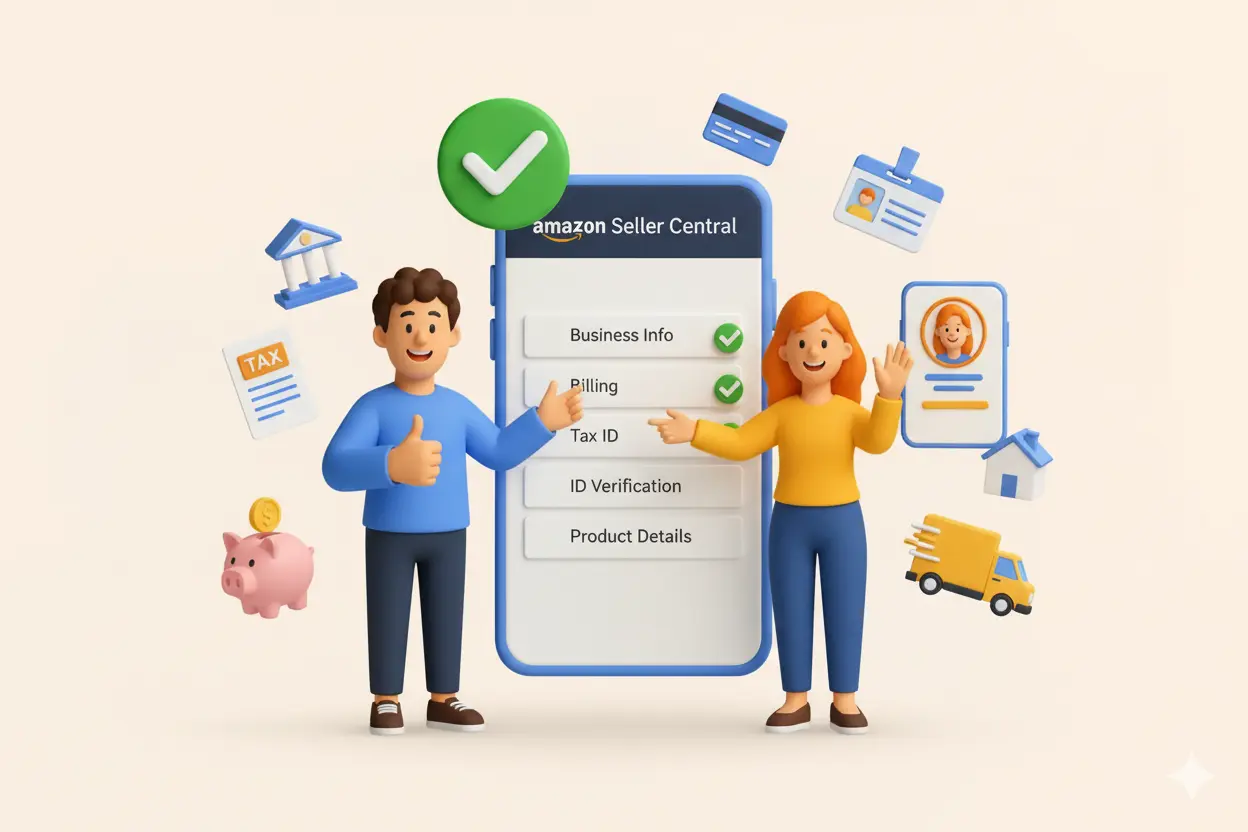You might think creating a seller account on Amazon is too complicated, but it's actually quite straightforward if you know the steps. Start by visiting the Seller Central website, where you'll be guided through the registration process.
You'll need to decide on a selling plan and provide some essential information, but don't worry; it's all manageable. Once you get past the initial setup, you'll find there are many ways to enhance your presence on the platform, and that's where the real opportunities begin.
Introduction
If you're considering selling on Amazon, understanding how seller accounts work is crucial. This platform offers numerous benefits that can help you reach millions of potential customers. Let's explore what you need to know to get started.
Understanding Amazon Seller Accounts
When you decide to sell on Amazon, understanding the different types of seller accounts available is crucial for your success. Amazon offers two main types of accounts: the Individual Seller account and the Professional Seller account.
If you're just starting out and plan to sell a few items, an Individual Seller account might be the way to go, as it requires no monthly fee but charges a per-item fee during seller registration.
However, if you're looking to scale your business, creating an Amazon Seller account as a Professional Seller is a better choice. This comes with a monthly subscription fee but offers more tools and resources to help you thrive. Choose wisely to align with your selling goals!
Benefits of Selling on Amazon
Selling on Amazon opens up a world of opportunities for both new and experienced entrepreneurs. If you're looking to start selling, you'll find several compelling benefits of selling on Amazon that can enhance your business journey.
- Access to a Vast Customer Base: You'll reach millions of potential customers worldwide.
- Trust and Credibility: Amazon's reputation boosts your brand's trustworthiness.
- User-Friendly Seller Central: Manage your inventory and sales easily with Amazon Seller Central.
- Flexible Selling Options: Choose from various selling plans that suit your needs.
As an amazon seller, you'll join a vibrant community, gaining insights and support. Embrace these benefits, and you'll be well on your way to success!
Preparing to Create Your Seller Account on Amazon
Before you create your Amazon seller account, it's essential to understand the requirements you'll need to meet. You'll also want to choose between the different types of seller accounts available. This preparation will help streamline your setup process and get you selling faster.
Requirements for Creating an Amazon Seller Account
To create an Amazon Seller account, you'll need to gather specific information and documents. This is crucial for a smooth registration process, whether you're opting for a professional account or a personal one. Here's what you'll need:
- Your business name and address
- A valid email for your Amazon account
- Bank account details for receiving payments
- Tax information for handling seller fees
Once you have this information ready, you can head over to Seller Central to start setting up your account. Make sure you have everything prepared, as incomplete information can delay the process. Joining the Amazon seller community can be rewarding, so take the first step toward selling today!
Types of Amazon Seller Accounts
Choosing the right type of Amazon Seller account is vital for your business strategy. There are two main types of Amazon seller accounts: the Individual Seller Account and the Professional Seller Account. If you're just starting out or plan to sell fewer than 40 items a month, the Individual Seller Account might be perfect for you.
However, if you're looking to scale your Amazon business and sell more, the Professional Seller Account offers advanced features like Fulfillment by Amazon (FBA), which simplifies shipping and customer service.
Understanding these types of Amazon seller accounts helps you align your goals with the right tools for effective Amazon selling. Choose wisely, and you'll set yourself up for success in the vibrant Amazon marketplace.
Step-by-Step Guide to Creating a Seller Account on Amazon
Creating your seller account on Amazon is straightforward when you follow these steps. First, you'll need to visit Seller Central and choose the right selling plan for you. Then, you'll register your Amazon account and provide the necessary business and payment information to get started.
Step 1: Visit Seller Central
Starting your journey as an Amazon seller begins with a simple visit to Seller Central. This platform is where you'll create an account and manage your business. Here's how to get started:
- Go to the Seller Central website.
- Click on "Register now" to create an account.
- Fill in your details, like name, email, and password.
- Verify your email to activate your account.
Once you've completed these steps, you're one step closer to starting selling on Amazon. Remember, Seller Central is your hub for everything related to your seller account, including Amazon FBA options. So, take your time and explore what Seller Central has to offer as you embark on this exciting venture!
Step 2: Choose Your Selling Plan
After you've set up your Seller Central account, the next step involves selecting the right selling plan for your business. Amazon offers two main options: Individual and Professional. If you plan to sell fewer than 40 products on Amazon each month, the Individual plan might suit you. However, if you aim to scale your business and use Fulfillment by Amazon (FBA), the Professional plan is a better fit.
Choose wisely based on your goals. You'll also need to link your bank account to receive payments easily. Take your time to evaluate which plan aligns with your strategy, as this decision can impact how you create your Amazon presence and manage your products on Amazon effectively.
Step 3: Register for an Amazon Account
Registering for an Amazon account is a crucial step in establishing your presence on the platform. To get started, you'll need to follow a few simple steps. First, head to the Amazon website and click on "Start here" under the "Account & Lists" section. Then, you'll need to:
- Enter your email address
- Create a strong password
- Provide a valid credit card for verification
- Confirm your identity through a verification code
Once you've completed these steps, you can officially register for an Amazon account. This account will allow you to use Amazon services and create your own Amazon store, connecting you with millions of potential customers. Embrace this opportunity to join a vibrant community of sellers!
Step 4: Provide Business Information
Providing your business information is essential for setting up your Amazon Seller account effectively. In this step, you'll need to share details about your business structure, such as whether you're a sole proprietor or an LLC.
Be ready to input your business name, address, and contact information. It's important to ensure accuracy, as Amazon will send verification emails to the address you provide. This information helps build trust with your customers and ensures smooth operations.
Remember, this is a key part of the step-by-step guide to creating your account on Amazon. Taking the time to fill this out correctly will set you up for success as you embark on your selling journey.
Step 5: Set Up Payment Information
Setting up your payment information is a crucial step in creating your Amazon Seller account, as it ensures you can receive payments for your sales seamlessly. To get started, you'll need to provide some essential details:
- Bank account information: This includes your account number and routing number.
- Tax information: You'll need to submit your tax identification number for compliance.
- Payment method: Choose how you want to receive your funds, whether through direct deposit or other methods.
- Currency preferences: Specify the currency you wish to use for transactions.
Once you've entered this information, Amazon will use it to process your payments efficiently. This step helps you focus on what really matters—growing your business and serving your customers!
Step 6: Verify Your Identity
Verifying your identity is a vital step in the Amazon Seller account creation process, as it helps ensure the security of your account and builds trust with customers. To start, Amazon will ask for personal information, like your name, address, and date of birth.
You might also need to provide identification, such as a government-issued ID or a utility bill for address verification. Don't worry—this process is designed to protect you and your customers. Make sure all your documents are clear and legible.
Once submitted, Amazon will review your information, which usually takes a few minutes to a couple of days. Stay patient, and you'll be one step closer to launching your seller journey on Amazon!
Step 7: Complete Your Seller Profile
After your identity is verified, you'll need to complete your seller profile to fully set up your Amazon Seller account. This step's crucial because it helps build trust with potential buyers. Your profile reflects who you are as a seller, so make it count!
Here's what to include in your profile:
- Business Information: Share your business name and contact details.
- Logo and Branding: Upload a professional logo to enhance your brand image.
- Product Categories: Specify the categories you'll be selling in to attract the right audience.
- Seller Policies: Clearly outline your shipping, return, and customer service policies.
Managing Your Amazon Seller Account
Now that you've set up your seller account, it's time to manage it effectively. You'll need to access the Seller Central dashboard, list your products, and understand the associated fees and charges. Keeping tabs on these elements will help you run your business smoothly.
Accessing Seller Central Dashboard
Gaining access to the Seller Central Dashboard is your gateway to managing your Amazon seller account effectively. Once you log in with your credentials, you'll find a user-friendly interface designed to help you succeed. Familiarizing yourself with the dashboard will make your selling experience smoother. Here are some key features you'll want to explore:
- Performance Metrics: Monitor your sales, feedback, and account health.
- Inventory Management: Keep track of your product stock levels.
- Order Management: View and process customer orders efficiently.
- Advertising Tools: Create and manage campaigns to boost your visibility.
Listing Your Products
With the Seller Central Dashboard at your fingertips, it's time to list your products and make them available to millions of Amazon shoppers. Start by clicking on "Inventory" and then "Add a Product." You can either match an existing Amazon product or create a new listing. Fill in the required details, including product name, description, and images. Don't forget to set your price and inventory levels to attract buyers.
Make sure to optimize your product title and description with relevant keywords to improve visibility. Once you've reviewed everything, hit "Save and Finish." You're now one step closer to connecting with your customers and growing your business. Embrace this opportunity to showcase what you offer and join the thriving Amazon community!
Understanding Fees and Charges
When you start selling on Amazon, understanding the various fees and charges is crucial for managing your seller account effectively. Knowing what to expect can help you price your products and maximize profits. Here are some key fees to keep in mind:
- Monthly Subscription Fee: A fee for professional sellers, allowing access to advanced selling tools.
- Referral Fees: A percentage of each sale varies by category, so check your product's specifics.
- Fulfillment Fees: If you use Fulfillment by Amazon (FBA), you'll incur costs for storage and shipping.
- Closing Fees: Applicable to media categories, these are fixed fees per item sold.
Final Thoughts on Creating an Amazon Seller Account
Creating an Amazon seller account can be a game-changer for your business. With access to millions of potential customers, you're not just selling; you're joining a vibrant community of entrepreneurs. Here are a few key takeaways to keep in mind:
- Understand your target market to tailor your offerings.
- Optimize your product listings for better visibility.
- Utilize Amazon's tools and resources to enhance your selling experience.
- Stay engaged with customer feedback to build lasting relationships.
Conclusion
In conclusion, creating a seller account on Amazon opens up incredible opportunities for your business. Did you know that over 300 million customers shop on Amazon? By listing your products, you tap into this vast market, potentially boosting your sales exponentially.
Remember to keep your account updated and manage your inventory effectively to maintain a competitive edge. With the right approach, your Amazon seller journey can lead to significant growth and success. Start today!